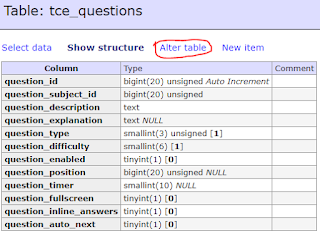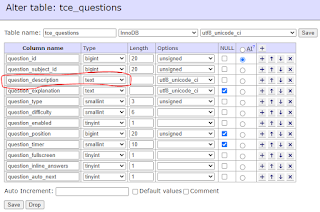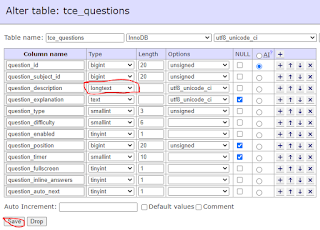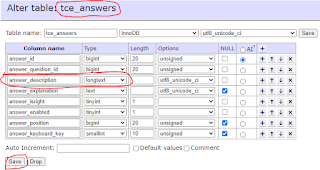If you use MS Word to XML Converter you have to change little bit your database structure. Because this MS Word to XML Converter convert all image to base64 encoded image, so if your database field still using TEXT data type, this base64 encoded image will be corrupted.
Therefore you have to change the data type to LONGTEXT. Okay, the steps are below:
- Open your database administration program, example : Adminer or PHPMyAdmin. In this step we use Adminer
- Open your TCExam Database
- Open tce_questions table
- Click Alter table
- On question_description field we have to change the data type from TEXT to LONGTEXT
- Change to LONGTEXT and then click Save button below
- You have to do that process to change answer_description field on tce_answers table
- Done! Now your TCExam installation can store large string of text that come from MS Word to XML Converter